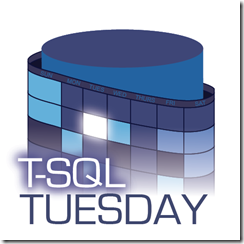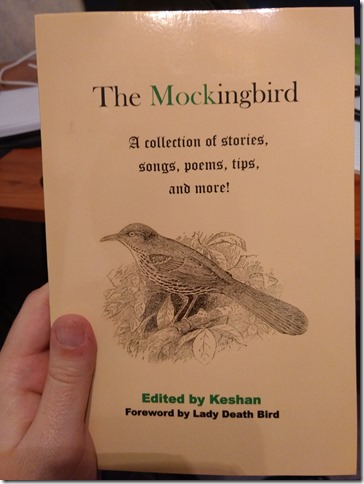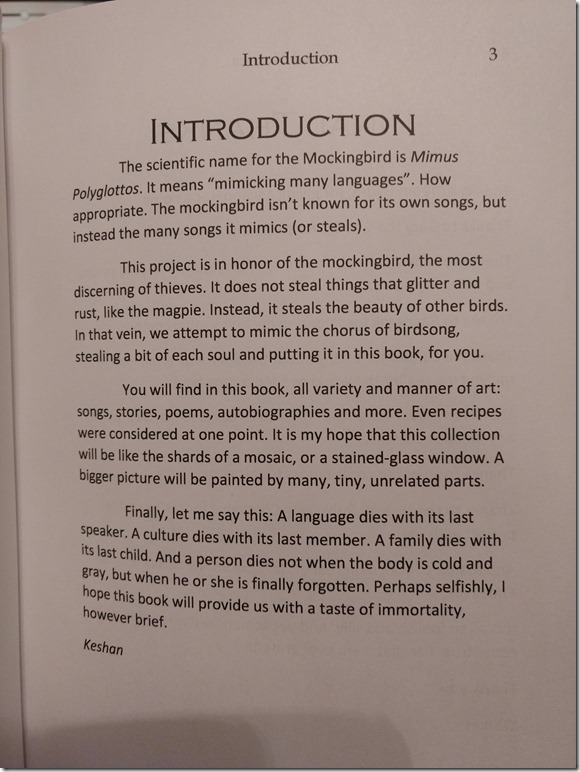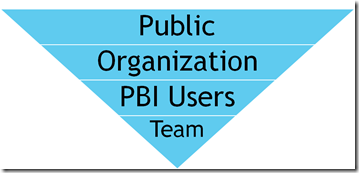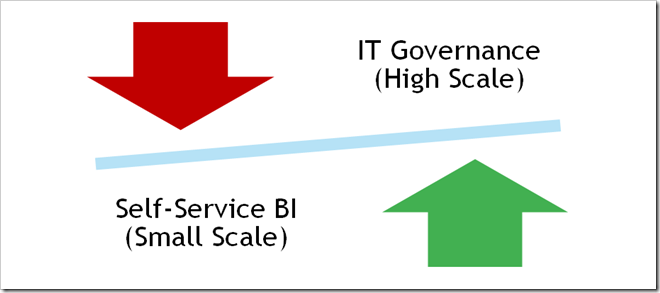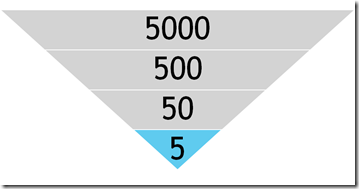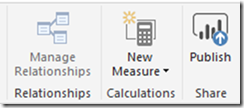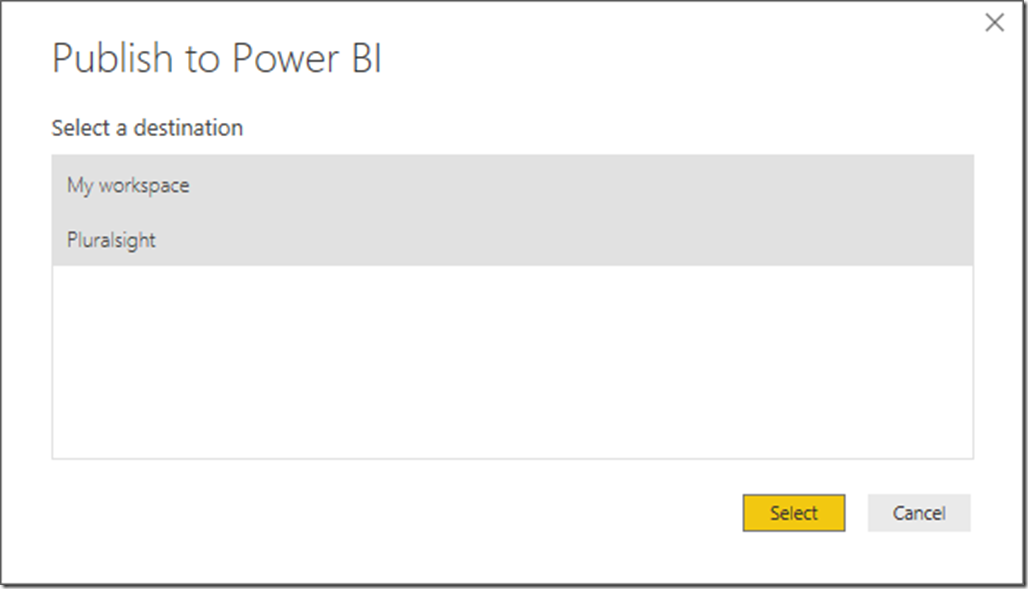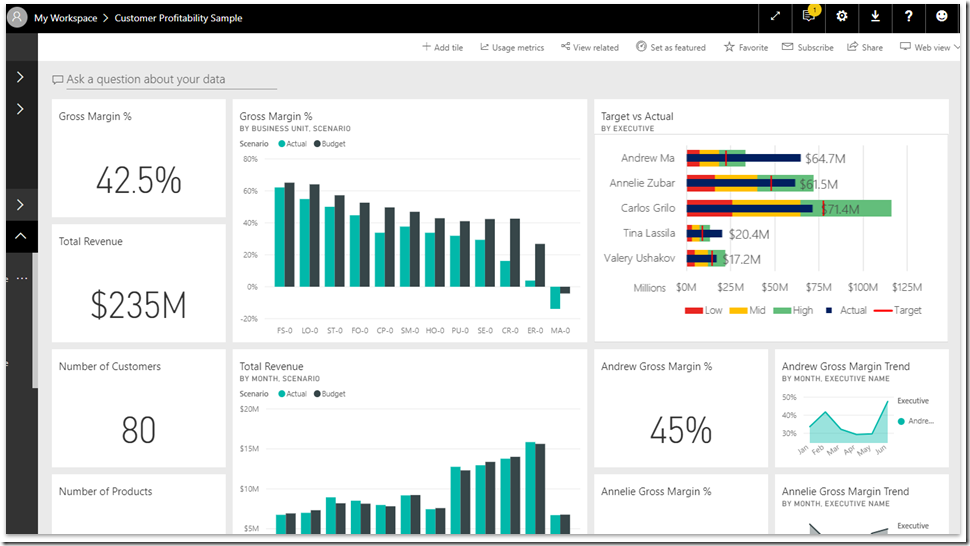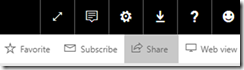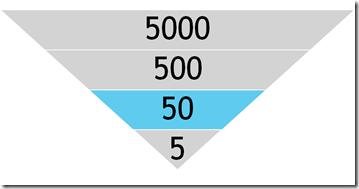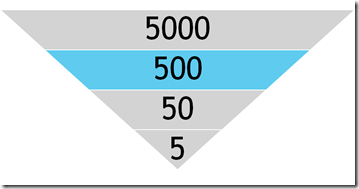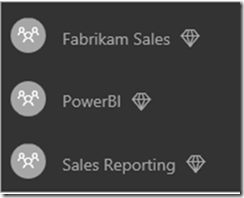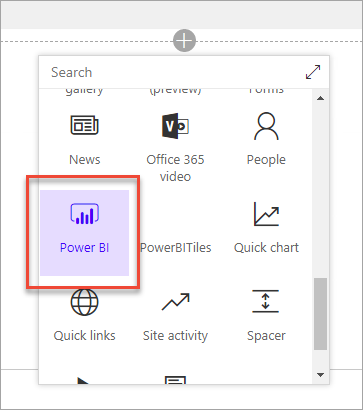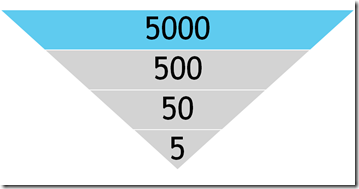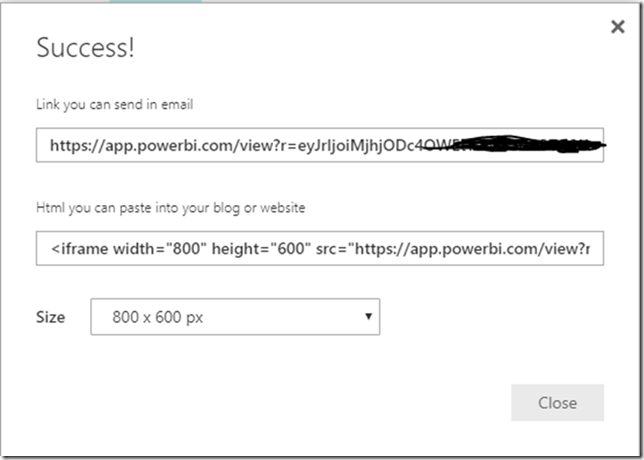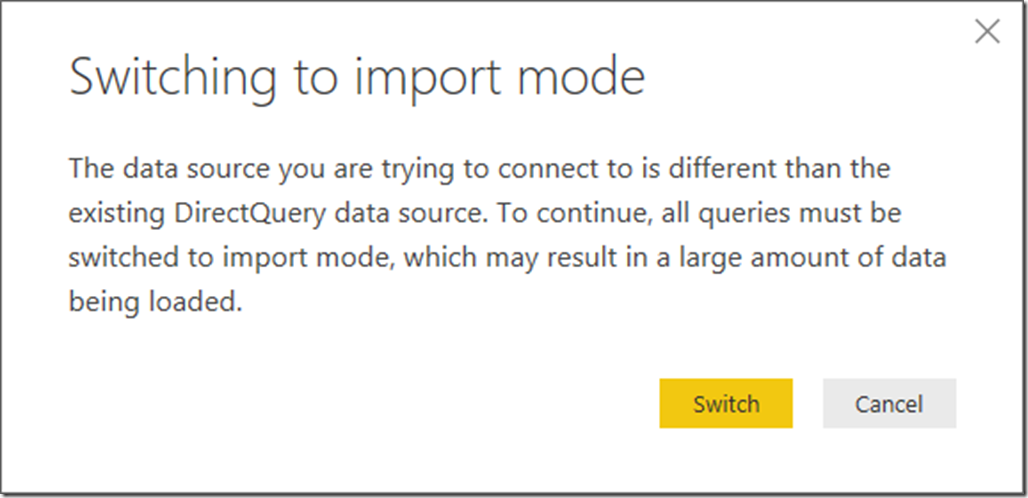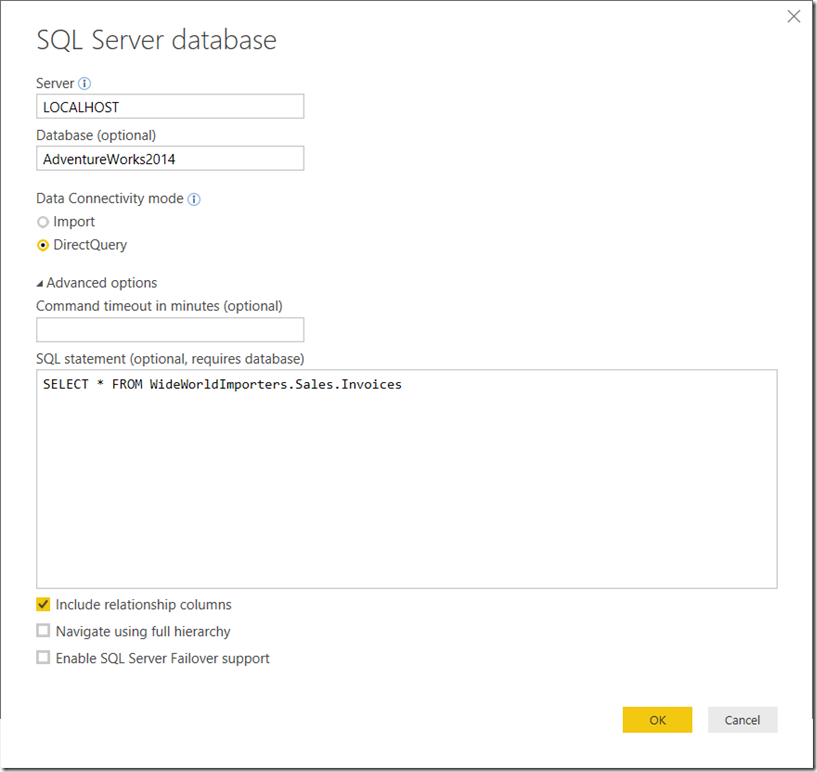For the 99th T-SQL Tuesday, I’m going to talk about something I do that’s completely unrelated to work. Something I’ve never told any of you about.
What I don’t want you to know
There are 3 things in my life that could cost me a job, things that I fear an employer ever finding out about. I suffer from 3 big problems in life: depression, diabetes, and LARP. That’s right, I’m… a LARPer.
I’m not kidding about the fear. People get weirded out easily, and it’s easier to say no to an applicant than to say yes. I really worry about someone finding this post and turning me down.
I once heard a story about a potential staffed employee. Everything was looking good until the client looked up the employee’s Facebook and found out that they were a furry. After that point, the client was no longer interested in staffing that employee.
It’s unfortunate that harmless personal hobbies present such a risk, but here we are.
How it started
When I first heard about it, I was skeptical. In my head, all I knew was the stereotype of the uber-nerd shouting MAGIC MISSILE!

My then fiancée and a couple friends of ours had started going, and she wanted me to come along. I told her quite clearly, “Listen, LARP is so dorky that if I go with YOU, you’ll end up breaking up with ME. No way.”
Well it turned out that my excuse had a limited shelf-life. A couple days after we are married, my new wife reminds me that I’m very much against us getting divorced. So now I have no excuse not to go, because we aren’t breaking up any time soon. We go to LARP a week after we are married.
What is it?
I could tell you it’s Dungeons and Dragons in the woods, but that would be doing it a disservice. Instead, let me tell you a couple stories from Memorial Day weekend, 2016. It was 8 months later, and the start of our honeymoon.
That time I tried to commandeer a flying ship
So my character is a diplomat / minstrel / healer. Which means, if possible, I’d prefer to solve things with words instead of violence. And one of my abilities is to use my charisma to persuade people, convince them we are friends, etc.
So, me and my group are informed by a Non-Player Character that some bandits have taken over his grounded airship, and he needs us to get it back.
We approach the ship, and as we get on the ramp the bandits warn us to stay back. I tell my group, “Let me handle this.”
So I walk up the ramp, alone and in mild danger.
I tell the bandits, “Hey, I’m here to help. That guy you stole this ship from, he’s trying to find adventurers to kill you.”
“We didn’t steal it!”, they reply.
“Fine, the former owner is looking for you.”, I say as I keep walking up the ramp.
”Stay back!” they shout. Then I throw two spell packets at them. Spell packets are basically birdseed wrapped in cloth. This allows for ranged attacks without hurting us or the wild life.
Now the two bandits at the front are charmed and best friends with me. They are trying to convince the rest of the bandits that I’m legit. That they know me from…somewhere?
“Now, here’s how I’m going to help you.” I say as I lean forward, at the top of the ramp. As my foot hits the ground, I hear a loud squeak.
Crap.
“Hoooooold!”, we shout. We have to pause the game because something important just happened. I stepped on a trap. An obvious trap. A trap so obvious that the person setting them up expected everyone to see it. Nope, not me. I’m too busy with my silver tongue.
“10 fire damage in a 10 foot radius. That counts as an aggressive action and breaks charisma.”
Crap. I guess we aren’t BFFs anymore.
I try to re-charisma the one bandit and convince her that she set off the trap. She apologizes profusely, but the rest of the bandits are not convinced and a melee ensues.
Well, at least I tried. Now we have to kill them all. This is what happens when you travel with murderhobos.
Thankfully, all of the dead bandits are very forgiving.
That time my hat was a cauldron, and it saved the swamp
“Keshan, do you know how to featherfall?” I’m asked.
“Sure, I just learned it.” I reply.
“Okay, we need you to climb this tree [metaphorically] with these magic flowers, and then jump out of the tree.”, Angus says.
“No problem.”
I jump and do a twirl and pretend I’m falling out of a tree. Now they can make some magic potion that’s going to cure the swamp of some ancient curse.
Only there is a problem. “Where is the cauldron?” says the game marshal, “You can’t make a potion without a cauldron.”
Mind you, we are preparing for a town fight, a battle between all of the players and all of the NPCs. As far as our characters are concerned, we could be attacked at any moment.
So I shout, “There’s no time! Zanrick, turn my hat into a cauldron.” Zanrick here is a gnome, and they are a crafty folk. And they have an ability called improvise, which means they can make something into something else if they B.S. well enough.
More shouts go out, “We need an amour patch!”. We end up with 3 of them. Technically they are mason jar lids, but in game they are used to repair your armor after a fight. And suddenly, my hat is a cauldron brewing a magic potion to save the swamp. Pretty cool, right?

The best part of all of it? The game marshal was so delighted by my silliness, that my hat now counts as plate armor in-game. She was just expecting one of us to go to the kitchen and grab a pot. Well, that simply wouldn’t do.
To hell with what everyone thinks
There was a recent conversation on Twitter about how when you are 40, you learn to worry less about what other people think, and you learn to do what you love. I’m not quite 30, and I worry what people will think of me, but damnit I love LARP.
I mentioned depression at the beginning of this post. I usually don’t like to talk about it, because I don’t want to seem like I’m fishing for sympathy. But it’s worth mentioning that one of the causes of depression is ruminating or obsessing over negative thoughts.
In my life there have been only 4 things that have truly gotten me out of my own head and allowed me to stop worrying about things:
- Video game programming competitions
- Board games
- First-person shooters
- LARP
That’s it. Those are the only things that allow me to escape for a little while.
But even more than that, LARP is an excuse to turn off my cell phone. It’s an excuse to go outside and walk around. It’s a situation where I’m forced to be hyper-social and meet new friends. It’s this beautiful mathematical dual to everything I do in IT.
I do it to get away. I do it get a break. I do it to make friends.
As I get older, all of those things get harder and harder to do. I may take my work home with me, but there’s at least one place in this world where my work can’t follow me.
One last thing
One last thing, that I should probably mention. So, I might have published a book, in-game. Because why the hell not.
The Mockingbird is a project I did for fun, collecting stories and lore from other players.
And so I’ll end with the introduction from my book. And if you ever come LARP with me, I’ll sell you a copy, for only two and a half gold.