
This week’s T-SQL Tuesday invitation is all about puzzles. I’ve got an accidental puzzle that I’ve never quite solved, from one of my demos. I’m sure the answer will be a “Well duh!” moment.
I give presentations on SQL Server execution plans. As part of that, I like to show that if you pull a single row from a heap, it has to read everything. As part of that demo, I try to push everything out of memory by disabling readahead reads, taking a checkpoint, and dropping clean buffers. But for some reason… it never quite works!
IF NOT EXISTS ( SELECT *
FROM sys.schemas
WHERE name = N'Demo' )
EXEC('CREATE SCHEMA [Demo] AUTHORIZATION [dbo]');
GO
IF OBJECT_ID('Adventureworks2014.Demo.Person', 'U') IS NOT NULL
BEGIN
DROP TABLE AdventureWorks2014.Demo.Person;
END
SET STATISTICS IO ON
SELECT *
INTO [AdventureWorks2014].[Demo].[Person]
FROM [AdventureWorks2014].[Person].[Person]
DBCC TRACEON (652,-1);
CHECKPOINT
DBCC DROPCLEANBUFFERS
SELECT * FROM [AdventureWorks2014].[Demo].[Person]
WHERE BusinessEntityID = 25
You can see here that it shows 3,808 logical reads, but 5 physical reads.
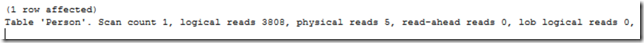
I’m sure there is some simple way to force it to do all of the physical reads, but I have yet to figure it out. Or it may be that I’m misunderstanding something and physical reads are the only pages used. But when I look at the execution plan, it says it read all of the rows.
I’d love to get an answer to this puzzle. I’m sure it’s something simple.
Update: Andy G. asked if maybe the issue is I’m not using all the rows. Here I tried a heap of a single row, and I get 1 logical read and 0 physical reads.
Table 'Person'. Scan count 1, logical reads 1, physical reads 0, read-ahead reads 0, lob logical reads 0, lob physical reads 0, lob read-ahead reads 0.
Leave a Reply