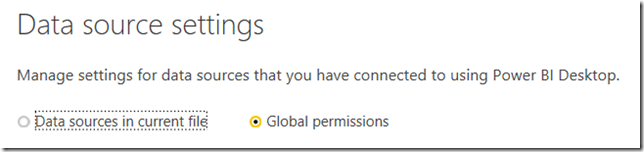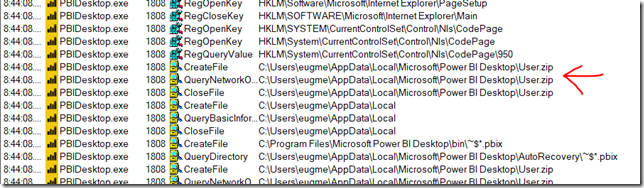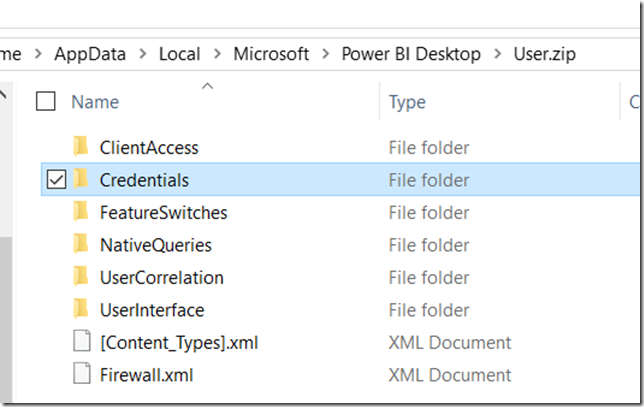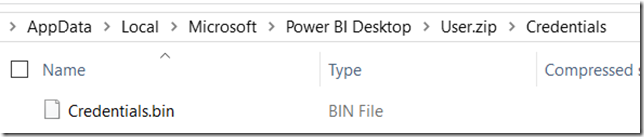Last week, I had the pleasure of recording some video with Bert Wagner about Power BI. In the video, I got to use one of my favorite analogies for M versus DAX: Are you chopping broccoli or planning a menu?
One of the challenges with learning Power BI, is that you have to learn not 1, but 2 new data manipulations languages. And it’s not always clear what they are good for, especially if you come from the SQL world.
Is M a general purpose knife, or one of those weird egg slicers?
Head Chefs versus Sous Chefs
I have never worked in the restaurant business, but I’m going to make some gross generalizations anyway.
Sous chefs, as far as I can tell, do a lot of the prep work. They are cutting vegetables, cleaning food, making sauces, etc. While this is all important work, much of it doesn’t inform the final outcome. If you are making beef teriyaki or if you are making broccoli salad, you still need to chop the broccoli.
The head chef however, gets paid for her brains just as much as her hands. The head chef is figuring out the menu and how to combine all of the ingredients. She is involved very heavily with what the final result is going to be. A head chef has to think of the broader goals and strategy of the restaurant, not just how to get the immediate task done.
M is the Sous Chef; DAX is the Head Chef
Again this is all a gross generalization, but in the restaurant called Casa De Meidinger this is actually the case! I do a lot of the grunt work when we cook a meal. My wife says, “zest this lemon” and I mindlessly do it. I could probably be replaced with a robot some day, and that would be fine by me.
Annie, however, actually enjoys planning a meal, deciding what to cook, and thinking about how to make the final product. To me, cooking is just a necessary evil for eating. I don’t necessarily get any joy from the process itself.
Working with M
I like to think of M as this sous chef. It does all the grunt work that we’l like to automate. Let’s say that my boss asks for a utilization report for all of the technicians. What steps am I doing to do in M?
- Extract the data from the line of business system
- Remove extraneous columns
- Rename columns
- Enrich the services table with a Billable / NonBillable column
- Generate a date table
This is all important work, but I would have to do the same work for a variety of reports. Many of the steps tell me nothing about the final product. I would generate a date table for most of my reports, for example.
Working with DAX
Now, if I’m working DAX, what am I going to do?
- Ask what the heck “utilization” really means
This was a real-life example that happened to me. What is utilization as a key metric? Well it turns out it depends what you are trying to report on. A simple definition is usage divided by availability. If a technician billed 20 hours and clocked in 40, his utilization would be 50%. Or so you would think.
How do we handle internal projects? Let’s say we have a technician who billed 2 hours to a customer, but spent 38 hours on an internal database migrations. What was his utilization?Well, if we are looking for billable utilization, it’s 5%. If we are looking for total utilization, it is 100%. These are questions that you are going to encapsulate in your DAX formulas.
The whole idea of a BI semantic layer is to hide away the meaning from the end users. When someone orders a cobb salad, they don’t want to have to articulate the ingredient list. They just want a darn salad.
Are you paid for your hands or your brain?
In the SQL Data Partners podcast, episode 114, there was a question: what’s the difference between a contractor and a consultant. One of the answers was this: a contractor is a set of hands, and a consultant is a set of brains.
I think this answer relates to M versus DAX. M is an automated set of hands, able to do work you’d normally do by hand in Excel. DAX let’s you take your domain knowledge and encode it into a data model. It’s an externalized representation for your brain.
And if you think about it, which do you want to be paid for? Do you want to get paid to unpivot data by hand every week? Or do you want to get paid for thinking, for understanding the business and for working at a higher level.
M allows you to automate the first step, so you can do more of the latter with DAX.