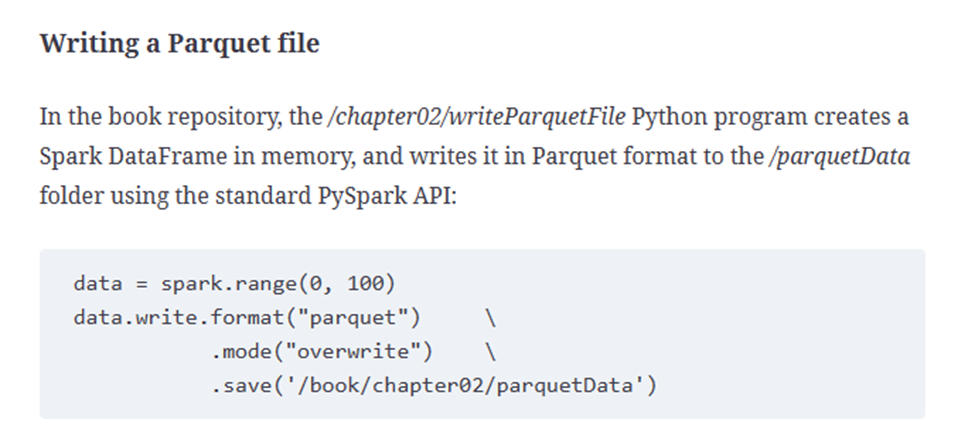My course on performance tuning is live and you can use code LAUNCHBLOG for 50% off until Sunday February 11th. Module 1 is free on YouTube and Teachable, no signups.
The goal of this course is to orient you to the various pieces of Power BI, identify the source of problem, and give some general tips for solving them. If you are stuck and need help now, this should help.
Note! This is an early launch. Modules 1 and 2 are available now, and the remaining ones will be coming out weekly.
- Module 1: A Guide to Performance Tuning. This module focuses on defining a performance tuning strategy, and all of the places where Power BI can be slow.
- Module 2: Improving Refresh – Optimizing Power Query. Optimize Power Query by understanding its data-pulling logic, reducing the data being loaded, and leveraging query folding for faster refreshes.
- Module 3: Improving Refresh – Measuring Refresh Performance. Master measuring refresh performance using diagnostics and the refresh visualizer to identify which parts are slow.
- Module 4: Improving Rendering – Modeling. Better modeling means faster rending. Understand the internals of models, using columnar storage, star schema, and tools like DAX Studio for optimization.
- Module 5: Improving Rendering – DAX Code. Optimize DAX code to run faster, focusing on minimizing formula engine workload and effective data pre-calculation
- Module 6. Improving Rendering – Visuals. Streamline visuals for better performance by minimizing objects, avoiding complex visuals, and using just-in-time context with report tool-tips and drill-through pages.
- Module 7. Improving DirectQuery. Optimize DirectQuery with strategies to limit querying, improve SQL performance, and employ advanced features like user defined aggregations, composite models, and hybrid tables.
Each module after the first covers how to solve performance problems in each specific area. Each module also provides demos of the various tools you can use (of which there are many, see below).