Right now there is an election going for PASS Board, and an item that came up multiple times during the AMA was transparency, and the lack there of. In fact Jen Stirrup recently wrote a blog post about PASS special board minutes that are ominous, but too vague to be actionable. I think there is a really important quote from her post:
For transparency, you need to walk the talk. PASS should be more transparent, and all the candidates have it on their ticket.
So let’s try to walk the talk. I’m going to write about my experiences trying to improve transparency at PASS, why I think it’s been so difficult, and the problems any new board members are going to face. I feel that most of the issues are structural and not the fault of any one person. Some of them are likely cultural and leads to vicious cycles.
Finally, I’m under NDA so I will be talking in generalities. This is probably some level of irony, like rain on your wedding day, but it is what it is. I think some level of NDA is necessary to do this job, but I’d love to see some loosening of NDAs, as well as written guidance on what’s okay to talk about.
We are all volunteers
The first impediment is that we are all volunteers here. The board are volunteers, the program managers are volunteers. As PMs we meet weekly for an hour, sometimes multiple times per week when we are working on the selections and schedule.
I think it would be reasonable to estimate that take 75-100 hours of time to do just the job of managing the program. That is all time that I could be billing or working on my courses. From speaking with a former board member, being on the board probably takes 10x that amount of time, which is huge.
So, just doing the job itself takes quite a bit of time, anything beyond that is extra time and effort. Improving transparency is extra time and effort. That is the reality of the situation. I would love to have a monthly blog post on our process, in practice I’ve barely written two.
I think it’s reasonable to feel that certain goals or values like this should be first-class citizens. It’s natural though, to get into the position and get focused on going the work, on meeting the deadlines, etc. We get distracted by the short term tasks.
I can only assume that it’s the same way for the board members. Anyone running for the first time is going to have the herculean task of trying to change organizational inertia, while dealing with an existential crisis.
People will be shitty on Twitter
First, let me say that people have good reason to be upset and frustrated with PASS and PASS HQ. It’s heartbreaking to read how Andy Mallon’s efforts to promote the LGBT community have been stymied again and again. I’ve seen decreasing support for SQL Saturday’s and UGs, and I’ve seen plenty of poor communication. All valid frustrations.
Second, let me say that how people communicate that frustration and anger is unrelated to how valid those feelings are. That’s a lesson I’ve been taking away from the discussion on race earlier this year. Someone can be snarky, sarcastic or downright mean and still be right.
As a quick aside, hat’s off to three people who I’ve seen communicate criticism without forgetting there are humans on the other side: Erin Stellato, Meagan Longoria, and Monica Rathbun. We should all be more like these folks.
That being said, people being shitty is going to mean it’s more work to be transparent. This isn’t blaming them, but just trying to acknowledge the fact that as human being, it’s easier to not say anything. It’s easier to not write this blog post and take the extra effort, than risk the hot takes and the sarcasm. I want people to like me.
Thankfully, I have not personally been the subjects of any attacks or direct criticism. When I first joined the team 3 years ago, I didn’t want to tell anyone that I was on the team, because I assumed all of the criticism would get directed at me. Mercifully this has not happened, and I’ve slowly been more confident in acknowledging the work I do.
Ill-will and poor transparency breed more of the same.
I definitely think there is a culture with PASS of closed by default instead of open by default. It seems like nearly everything needs an NDA. I can speculate how we got there, but that doesn’t really change the fact. And the bigger issue is that it’s inertial and self-reinforcing. Ill-will and poor transparency breed more of the same.
What do I mean by this? Well, at my last job we had a merger and there were tons of rumors and gossip flying around. When you don’t say anything, people assume the worst. People assume ulterior motives.
This is human nature. If you don’t communicate your selection process for precons, people will assume favoritism. If you don’t communicate that diversity is a goal in the selection process, people will reasonably assume it’s not a goal at all.
This is frustrating because very often Hanlon’s law applies: “Never attribute to malice that which is adequately explained by stupidity.”. So many of the mistakes I’ve made as a program manager have been because of my own stupidity. Something I forgot to check, something I didn’t think would be an issue, etc.
This is exacerbated when you’ve burnt bridges in the community or made mis-steps in the past. Now malice is assumed more quickly, quite reasonably. Now it’s not enough to improve transparency, but you have to do more on top of that to slowly rebuild trust. I’ve heard it said that trust is built in drops and lost in buckets.
Poor transparency leads to ungrounded decisions
Another way this becomes self-enforcing is that we touch base with the community less, we sanity check our ideas less. Communication takes work and the default assumption is people will complain no matter what you do. But this leads to catastrophic errors.
When you are the person selecting the schedule, it’s easy forget what it feels like to be a nervous speaker, begging for advice on how to get selected. You know how the sausage gets made, and you don’t empathize enough with how people might feel about speakers being announced in waves. And suddenly what you though was non-controversial blows up because you aren’t in touch with your community.
And by you, I mean me.
Summary
This is a long post and I could go for longer. The thing I want to convey is that fixing transparency isn’t some light switch, it’s swimming up-hill. It’s extra work on top of a voluntary position. I like some of the ideas proposed by board candidates, but I think it’s going to be a monumental effort no matter what.
To do it, you need a thick enough skin to ignore what everyone says, and you need enough heart and empathy to listen closely to what everyone says. I’ve found this to be a real struggle.
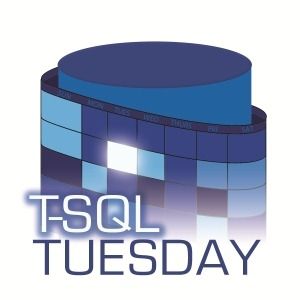



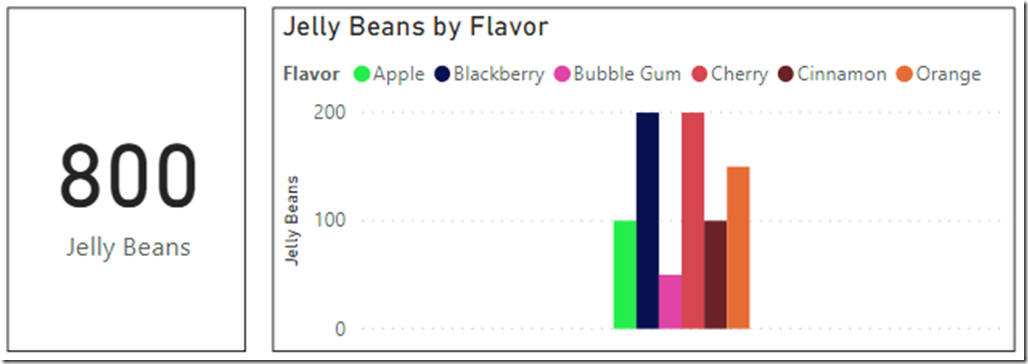
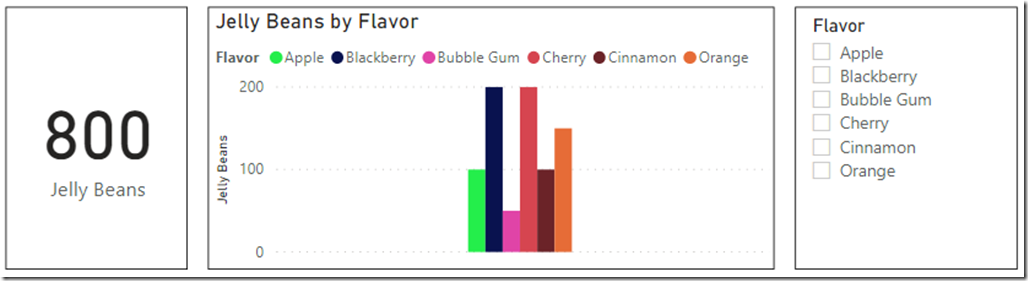
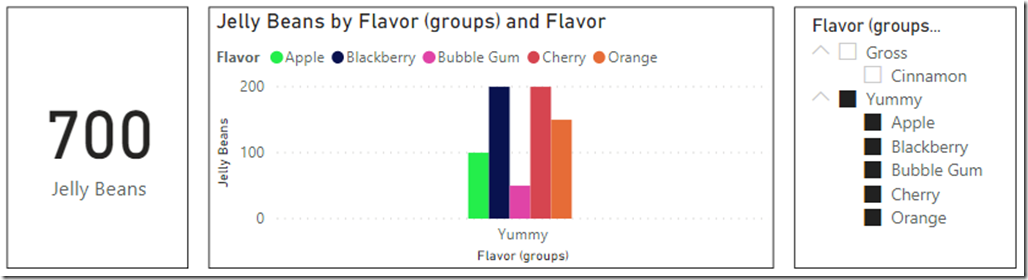

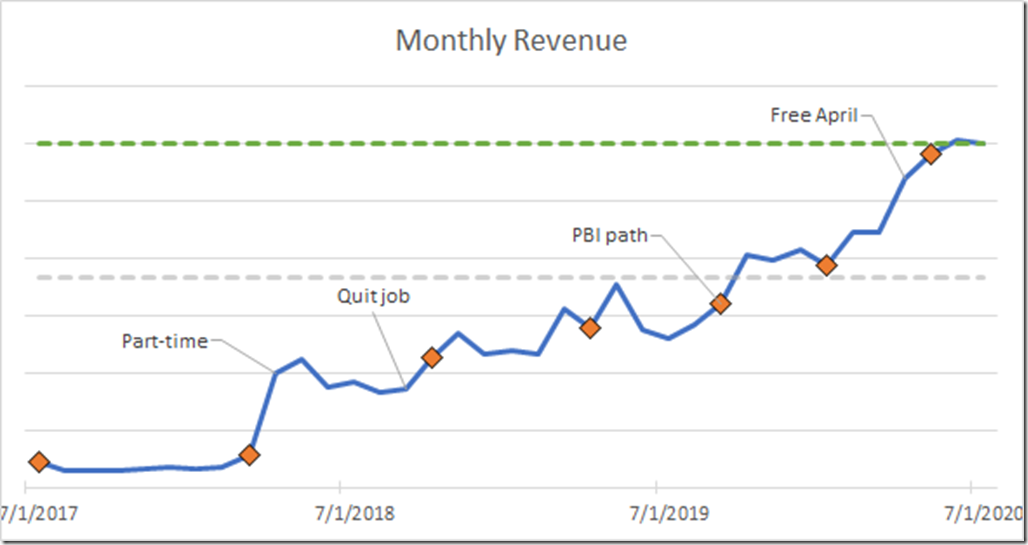

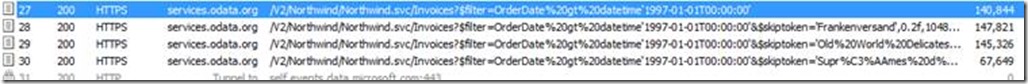
![clip_image001[5] clip_image001[5]](https://www.sqlgene.com/wp-content/uploads/2019/09/clip_image0015_thumb.jpg)